
This is some text inside of a div block.
This is some text inside of a div block.
August 12, 2021
%20(1).webp)
CEO and co-founder
Email fatigue can lead to risky behavior and data breaches. Read this blog post to understand the dangers of email fatigue and how to prevent it.

Take a peek at your work inbox. How many unread messages do you have: hundreds, maybe even thousands? Does scrubbing a toilet sound more appealing than dealing with your unopened emails? Do you fantasize about quitting your job and never looking back just so you don’t have to answer another email?
While these may seem like extreme overreactions, many in the same situation expressed exactly that.
A survey of 1,000 U.S.-based remote workers found that nearly half (49%) would rather clean their bathroom than deal with 10 days' worth of unopened email. When asked which technology issue most makes them want to leave their current job, 22% cited the amount of email they receive (this came only second to online meetings at 29%).
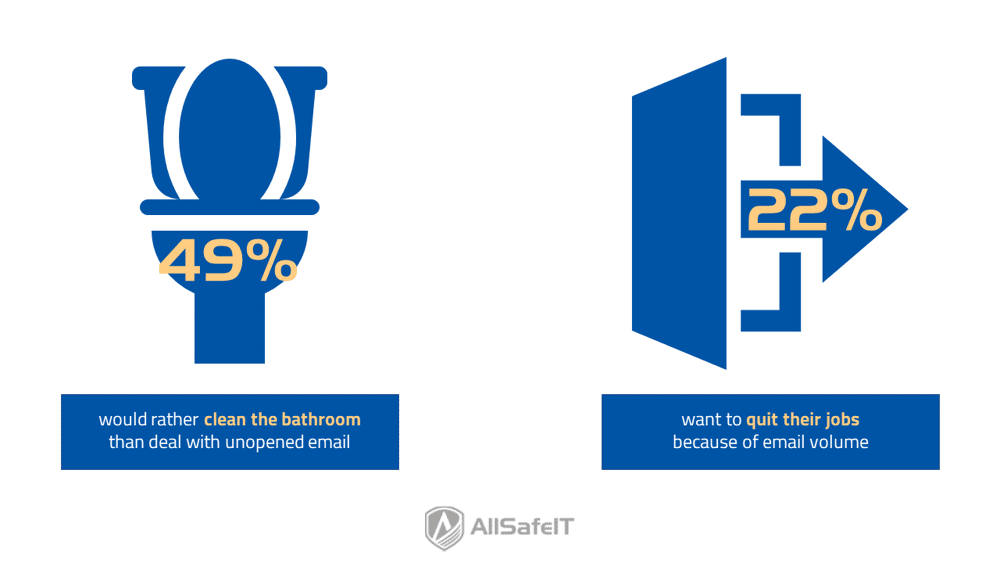
Let’s start with the overwhelming volume of emails. The average worker receives about 121 emails a day. In an 8-hour workday, that’s more than 15 interruptions per hour, or an interruption every 4 minutes. Even if you don’t drop what you’re doing for every single email, the statistics still show that the average worker checks their email 74 times a day.
With this constant flow of information to process, questions to answer, and requests to add to the growing to-do list, you may wonder how anything else gets done. Indeed, most people don’t consider email a task, therefore the struggle of squeezing it in between other tasks can be a major source of anxiety. It’s frustrating to feel like you can’t get work done because you’re too busy keeping up with the frantic pace of your inbox.
This is exacerbated by the rise of remote work. Instead of popping into a coworker’s office for a quick face-to-face word, we fire off another email. In turn, when receiving an email while working remotely, we tend to respond right away rather than be perceived as slacking off at home. The lack of in-person communication creates more pressure to be “on” and available to respond to messages promptly. In fact, 63% of remote workers said they are more likely to reply immediately to an email from their boss or team than to a text from their friends or family.
This is known as the responsiveness cycle, which for many begins before they even roll out of bed. Almost a quarter (24%) of survey respondents said that they check their work email less than one minute after waking up. 15 % said they check it within 1 and 5 minutes, and another 43% said they check it within 6 to 30 minutes after waking up. That’s more than 4 out of 5 workers who check on work emails within the first 30 minutes of their day.
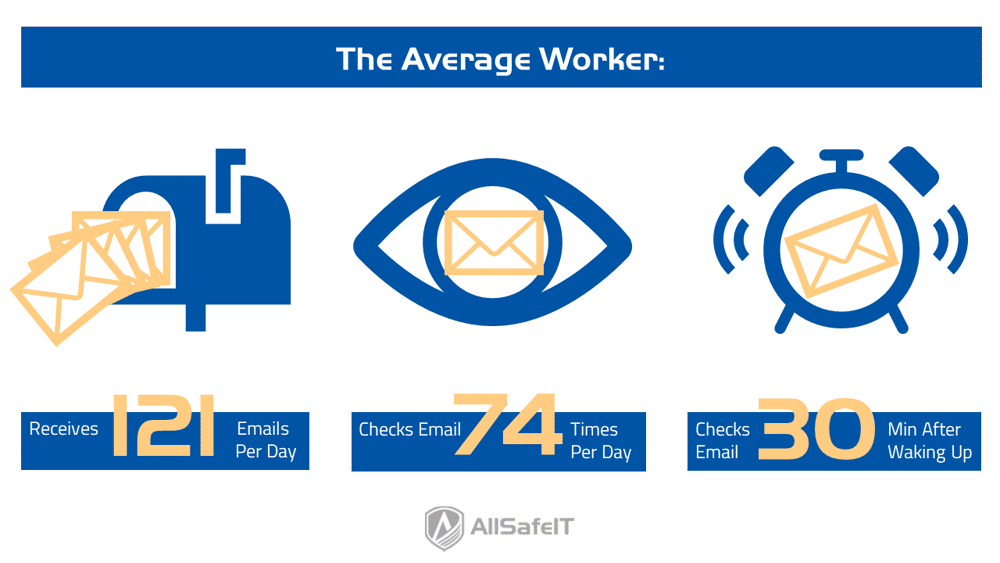
Simply stated, people who are exhausted, anxious and overwhelmed tend to be less alert and less vigilant. This means that people suffering from email fatigue are more likely to click on malicious emails, exposing them to malware, phishing, and ransomware.
Effective email security requires a multi-layered approach including network and endpoint protection, multi-factor authentication, compromised credential monitoring and security awareness training. While security awareness training is extremely valuable and highly recommended, end users can still be a weak spot if they are too fatigued to apply what they have learned.
Here are some tips on reducing email fatigue (and ensuring that your mind is fresh and alert to security red flags!):
At the end of the day, recognize that email is not your job, it’s a tool to help you do your job. Apply this mindset and the tips above to master your email... instead of letting it master you.
