How to Tell If Your Computer Has Been Hacked
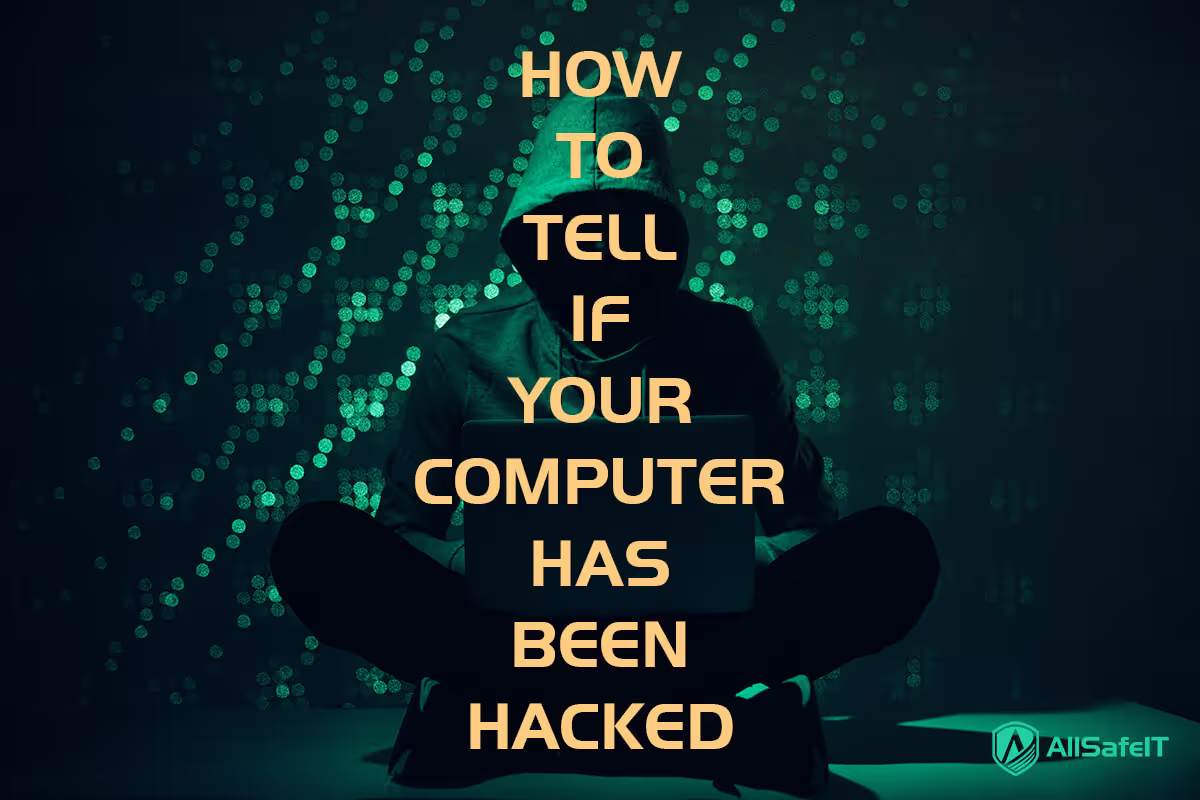
Many people assume that the signs of a cyberattack are obvious. However, many attacks are designed to fly under the radar. For example, a cryptojacking attack that uses your computer's resources to mine Bitcoin, or a camera hack designed to spy on you without your knowledge. People don’t know about most cyberattacks and data breaches until it’s too late. It can be hard to tell if your computer has been hacked, but there are a few signs you can look out for.
How to know if your computer is hacked - Mac
Users of Mac computers have long thought that their computers were safe from the kinds of malware and viruses that plague other operating systems. But as Macs have risen in popularity and gained market share, they have become a target of cyber criminals. Mac users can no longer be confident that they're immune from attacks.. There are flaws that criminals can use to hack your Mac and leave it open like a door through which they can steal your data or do other things. Apple has taken a lot of steps to make it hard for hackers to get into Macs. Security features like Gatekeeper and Apple’s built-in anti-virus XProtect might make it hard for hackers to target Macs, so they might not want to do it. This is because hackers might not want to do that much work.
Cryptojacking: In this case, someone else uses your Mac’s CPU and RAM to mine cryptocurrency. If your Mac has slowed down a lot, this could be the reason.
Botnet: In this case, your computer becomes a spam machine that is controlled by someone else. This is what happened with OSX.
How to know if your computer is hacked - Windows
If your computer has been hacked, you might see some of the following signs: Pop-up windows that ask you to go to new sites or download antivirus or other software are very common. A new home page. People are getting a lot of emails from your email account.
How to know if your computer camera is hacked
Ways to find out whether or not your camera has been taken over by someone else.
- Check to see if the camera’s light is on
- Check your browser’s add-ons
- Check both known and unknown apps.
- Check to see if your webcam process is going on at this time
- If you can, try running the webcam at the same time
- Look for audio and video recordings of things you want to learn more about
- Do a virus scan
12 signs your computer has been hacked
- You get a ransomware message and you have to pay it
- There’s a fake virus message
- You have a lot of extra browser toolbars that you don’t want
- Your internet searches are changed
- You see a lot of random popups
- Invitations to social media that you didn’t send to your friends show up on their social media feeds
- When you try to use your online password, it doesn’t work at all
- You see software that isn’t supposed to be there
- In each program, you move your mouse and choose what you want to do
- Is there a way to turn off anti-malware, Task Manager, or the Registry Editor?
- Your online account has lost money
- You’ve been told by someone that you’ve been hacked
How do I know if someone is remotely accessing my computer?
See the Task Manager to find out if any programs have been opened on your computer without your permission, and see if they are running. If you see programs that you didn’t run, this is a strong sign that someone else has been able to get into your computer.
What happens when a hacker gets remote access to my computer?
To get into the host computer or network, hackers use RDP. They then install ransomware on the computer or network.
Solution
It’s time to quarantine your PC
As soon as you can, unplug your computer from the network and don’t use any kind of wireless or physical connection. Make sure that the virus doesn’t spread Use both software and hardware to make sure you aren’t connected to Wi-Fi at all times. This can even be done on some laptops that have a switch for it.
My computer is hacked how do I fix it?
Were you hacked? You could have a virus. If your computer or phone is acting weird and you think you’ve been hacked, you could be right. It’s said that at least 80% of all US-based businesses have been attacked, and that number is only going to get bigger. According to a security audit by IBM, these breaches cost US businesses an average of $3.86 million each, on average, to fix.
People’s personal and financial information and trade secrets are what hackers want when they attack businesses. They want to extort victims or break into sensitive information. To protect your information and stop the attack from spreading, you need to act quickly if your computer has been hacked or is infected with malware.
There is a thing you need to do right away if your computer has been hacked.
- Change your password that you use to log in
If you find out any activity suspicious quickly change your password. It only takes sometime to figure out a password that has six simple characters.
95 percent of breaches are caused by human error. A hacker could have been able to guess your password because you gave them enough information about yourself that they could figure it out by accident. Because you may have run an infected program or document that had malware by accident, this could also be the case. Verizon found that 45 percent of breaches were caused by hacking, 17 percent were caused by malware, and 22 percent were caused by phishing. How many of your accounts have the same password or a similar one, or how many of them have it changed? One password could be enough to get into a lot of different types of accounts, like a bank account. So double-check its strength and think about it.
According to the Cybersecurity & Infrastructure Security Agency (CISA), there are a few things you should do when you come up with a safe password.
- It should be between 8 and 64 characters long, but not more than that (longer the better).
- A new password must be different from the ones you have used before
- Use mnemonics and other memory tricks. Rather than “hoops,” try “IlTpBb” for “[I] like [to] [p]lay [b]asket ball.” Create it with characters from all four groups: lower and upper case, numbers, symbols, and so on.
- When you use a password manager, changing your passwords is a breeze. It also gives you extra security features like Two-Factor Authentication and temporary passwords.
Alert those connected to you
Hackers try to spread by getting into someone’s computer and then trying to get into their network, which is what they do. This is what Intego says: Hackers send emails pretending to be you because your friends are more likely to open them without thinking. In other words, think about who you’ll send the virus to before you do it. Give them a heads-up. Protect your core group and tell them right away so that the attack doesn’t spread.




