Log In to the AllSafe App
All computers onboarded by AllSafe IT will have the AllSafe App installed. Look for a shortcut on your desktop or find it in Search.
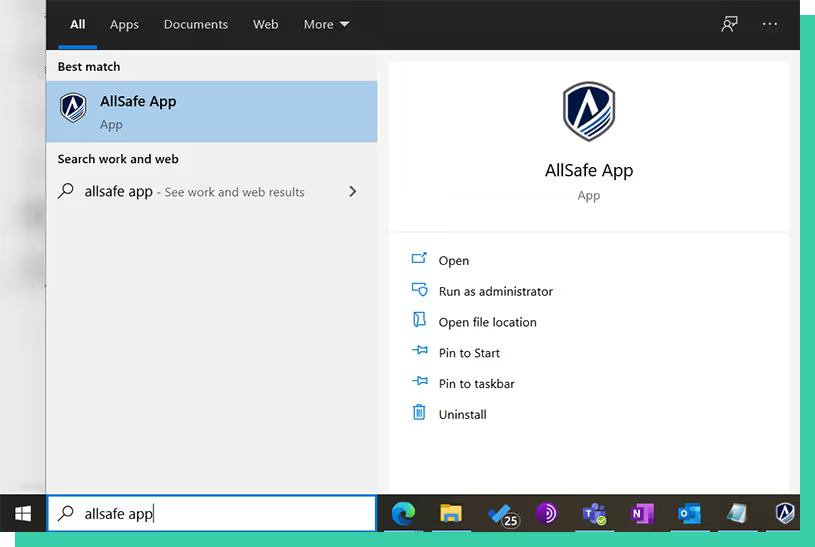
If you don’t have the AllSafe App installed, you can log in on your browser by going to https://app.allsafeit.com.
You will have two options to log in:
- Log in using your Microsoft (Office 365) login
- Log in by entering your email address for a one-time token
You will only have to do this once. After you have logged into the AllSafe App on your computer, you will not have to log in again.
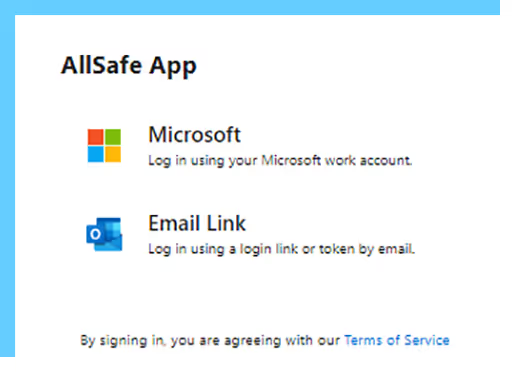
Add a User
Once you are logged in to the AllSafe App, follow these steps to submit a New User Request:
- Click Open a Ticket
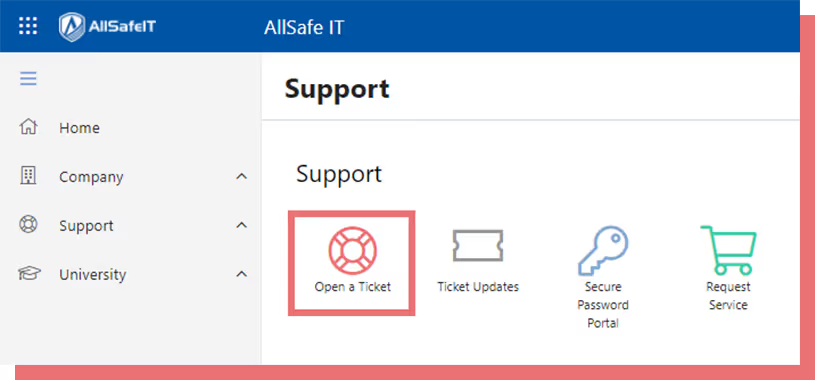
- From the menu, click User, then select Remove a User
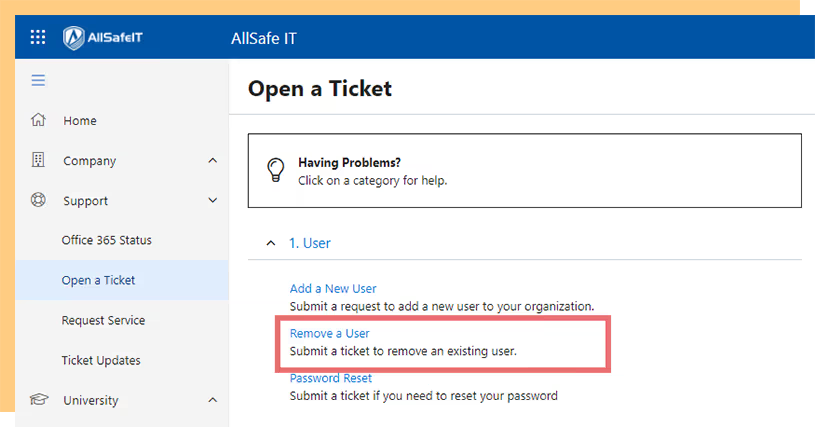
- Complete the Remove a User form. Make sure to answer all questions as accurately and completely as possible.
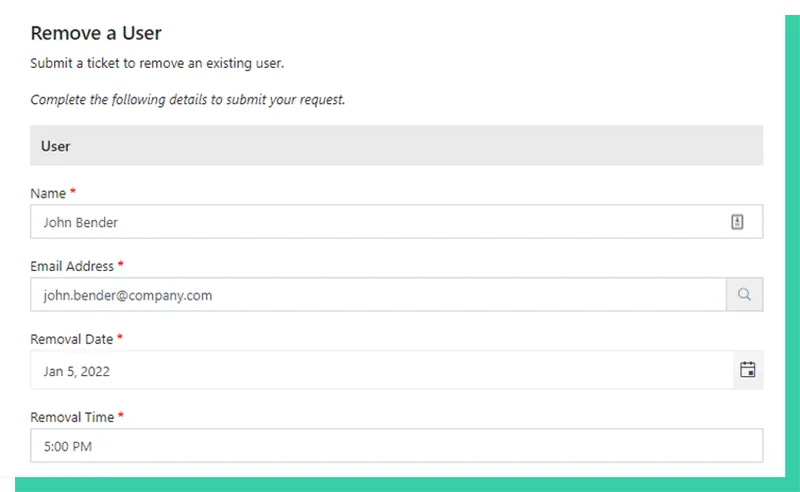
- After you have completed the form, click the Submit button to create a ticket. We will take it from here!
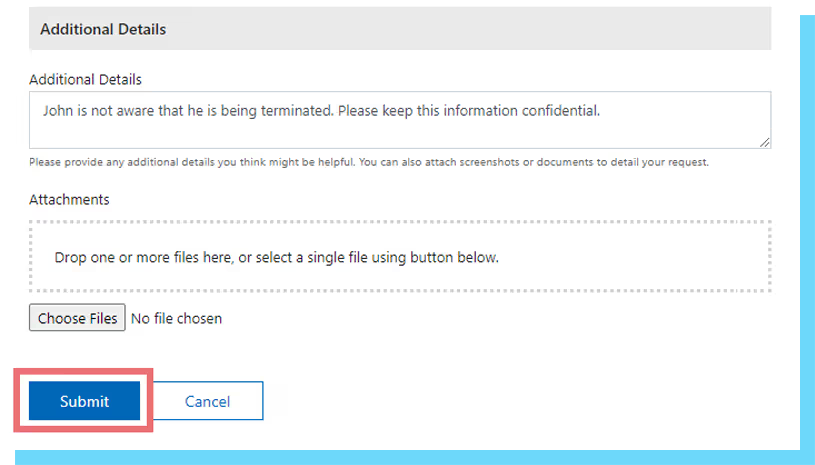
Remove a User
Once you are logged in to the AllSafe App , follow these steps to submit a Remove User Request:
- Click Open a Ticket
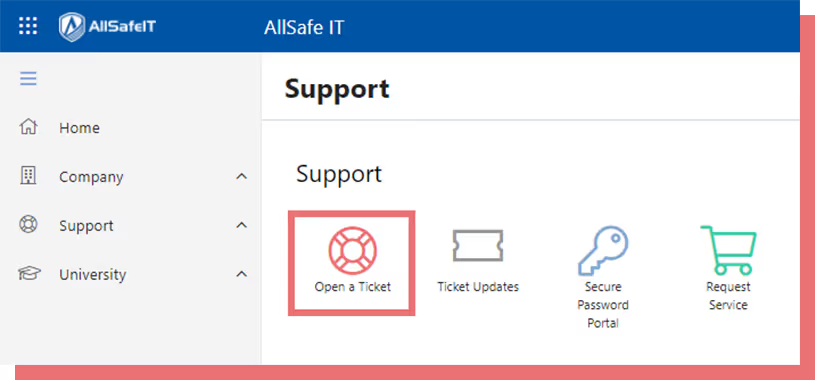
- From the menu, click User, then select Add a New User
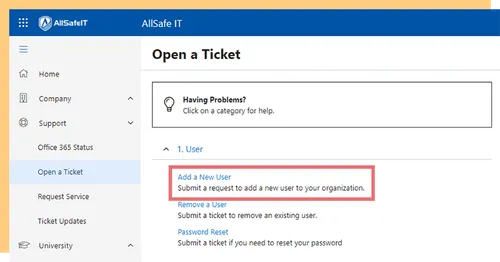
- Complete the Add a New User form. Make sure to answer all questions as accurately and completely as possible.
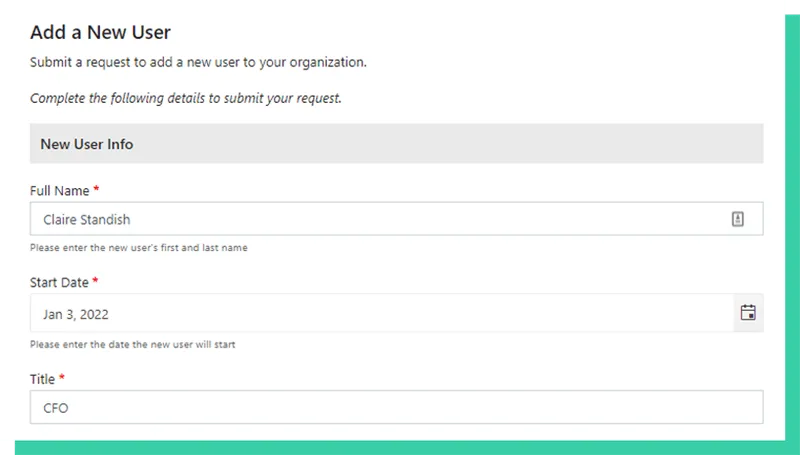
- After you have completed the form, click the Submit button to create a ticket. We will take it from here!
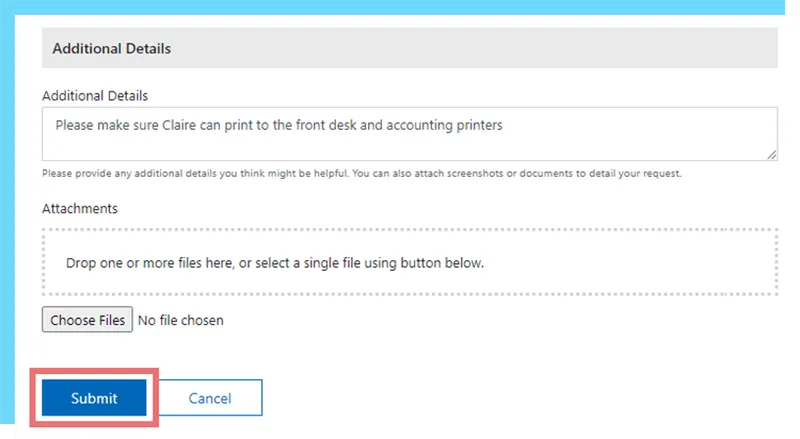
Our Commitment to our Customers
At AllSafe we take pride in the solutions we deliver and we take great pride in helping your business grow and achieve a true competitive advantage.





